| The SDL Component Suite is an industry leading collection of components supporting scientific and engineering computing. Please visit the SDL Web site for more information.... |
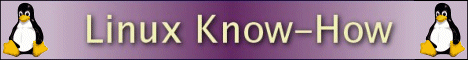
|

Home  ChartPack ChartPack  Rot3D Rot3D  Methods Methods  SetItemParams SetItemParams |
|||||||||||||
| See also: FindNearestItemReal, FindNearestItemScreen, FirstItemOfLinkedList, GetItemParams | |||||||||||||
SetItemParams |
|||||||||||||
The method SetItemParams sets the parameters of a single chart item. The input parameter Item is the index of the item (c.f. array property DataContainer). The parameter ItParams is of the type Tr3ChartItem and contains the information on the item.
|
|||||||||||||
Last Update: 2023-Dec-14

