| The SDL Component Suite is an industry leading collection of components supporting scientific and engineering computing. Please visit the SDL Web site for more information.... |
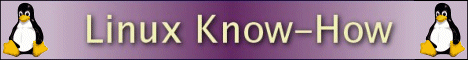
|

Home  MathPack MathPack  Matrix Matrix  Class TMat4D Class TMat4D  Methods Methods  LoadBinaryNoFmtCheck LoadBinaryNoFmtCheck |
|||||||||||
| See also: LoadBinary | |||||||||||
LoadBinaryNoFmtCheck |
 |
||||||||||
The method LoadBinaryNoFmtCheck loads all data from the file FName starting with the time slot TSlotStart up to TSlotEnd without checking the numeric format. The hypercube matrix is resized accordingly. If any of the time slot parameters TSlotStart and TSlotEnd is zero or negative, the entire data file is read into the matrix. If TSlotStart is within the data range but TSlotEnd is beyond the maximum time slot, only the available data are read (the size of the matrix is reduced accordingly). The function returns the following error codes: 0 ... everything is OK
|
|||||||||||
Last Update: 2023-Feb-06

