| The SDL Component Suite is an industry leading collection of components supporting scientific and engineering computing. Please visit the SDL Web site for more information.... |

|

Home  GuiPack GuiPack  OnOffBut OnOffBut  Properties Properties  FrameStyle FrameStyle |
|||||||||||||||||||||||||
| See also: ColorScheme | |||||||||||||||||||||||||
FrameStyle |
|||||||||||||||||||||||||
The property FrameStyle defines the style of the box enclosing the button component area. The following styles are available:
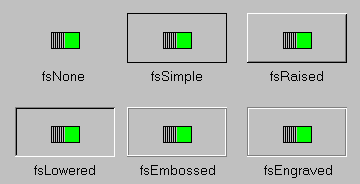
|
|||||||||||||||||||||||||
Last Update: 2023-Dec-26

