| The SDL Component Suite is an industry leading collection of components supporting scientific and engineering computing. Please visit the SDL Web site for more information.... |
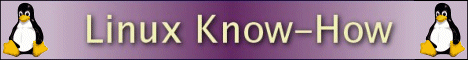
|

Home  MathPack MathPack  SLine SLine  How to Use SLine How to Use SLine |
|
| See also: TCurveFit | |
How to Use TSLine |
|
|
The class TSLine implements a class which allows to calculate with and around straight lines in two-dimensional space. The mathematical equation used in this class is
A You may set up a particular line by either specifiying the parameters A, B, and C (properties ParA, ParB, and ParC), or by using one of the following methods:
|
|
Last Update: 2023-Dec-29


 x + B
x + B