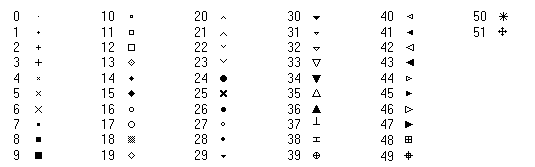| The SDL Component Suite is an industry leading collection of components supporting scientific and engineering computing. Please visit the SDL Web site for more information.... |

|

Home  BasePack BasePack  SDLBase SDLBase  Procedures and Functions Procedures and Functions  CreateMarkAsBitMap CreateMarkAsBitMap |
|||||||||||
| See also: MaxCanvasMarks, DrawMarkOnCanvas | |||||||||||
CreateMarkAsBitMap |
|||||||||||
The method CreateMarkAsBitmap creates a bitmap which contains the symbol specified by the parameter Mark:
The symbol is drawn in the middle of the bitmap using the colors FGColor as foreground color and BGColor as background color. The size of the bitmap depends on the parameter Margin which may take a value between 0 and 255 (pixels). The minimum size of the symbol is a square of 7 x 7 pixels (Margin = 0). The margin in drawn using the background color BGColor. If the parameter mark is greater than MAXCANVASMARKS, a character corresponding to its ASCII code is displayed instead of a symbol. Digits can be drawn by setting mark to the codes 200..209 (200 = '0', 209 = '9').
|
|||||||||||
Last Update: 2023-May-03