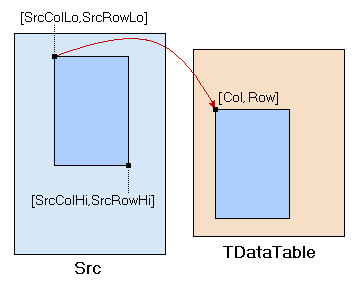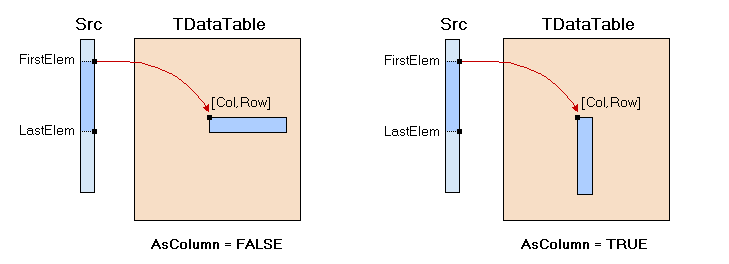| The SDL Component Suite is an industry leading collection of components supporting scientific and engineering computing. Please visit the SDL Web site for more information.... |

|

Home  MathPack MathPack  DataTable DataTable  Methods Methods  CopyDataFromArray CopyDataFromArray |
|||||||||
| See also: CopyDataToArray, CopyFrom, CopyDataColumnFromArray, CopyDataRowFromArray | |||||||||
CopyDataFromArray |
|||||||||
The method CopyDataFromArray copies the cells of the dynamic array Src into the data table. The parameters Col and Row specify the target column and row to be used in the data table, (the cell Src[SrcColLo,SrcColHi] is copied to self[Col,Row], all other cells are copied to higher indices, see figure below).
The versions [3] and [4] allow copying a one-dimensional array. In this case the parameter AsColumn controls whether the source array is copied into a column (AsColumn = TRUE) or into a row (AsColumn = FALSE) of the data table.
If the source array does not fit into the data table all excess cells are ignored. Please note that copying the data does not influence the type of variables (see section Nominal and Ordinal Data for details). If a particular column of the table contains nominal values, the copied data are considered to be the corresponding ordinals. The method return the following error codes: 0 ... everything is OK
|
|||||||||
Last Update: 2023-Dec-14