
The component TFolderTree provides an easy-to-use directory tree of the available hard disk drives. The visual appearance of the tree can be controlled by several properties (colors, buttons, lines, and indentation). In order to provide a quick build-up of the directory tree even on very large file systems the component reads the folder structure only on demand (i.e. when the user opens a new branch of the tree).
The user may select a particular directory by clicking it. Further, several routines are available to create, delete and search for directories.
The unit FOLDERTREE is part of the SDL Component Suite.
| FolderTree | 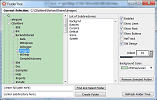 This sample application shows how to control use the TFolderTree component.
This sample application shows how to control use the TFolderTree component. |
foldertree.zip
(317 kB) |
What's new:
- Release 12.0 [Dec-12, 2023]
- the new property Options allows now to include symbolic links and hidden and system files
- bug fix: TFolderTree.SelectPath caused an error message if TFolderTree was on a modal form
- Release 10.7 [Aug-24, 2020]
- no changes
- Release 10.6 [Mar-09, 2018]
- no changes
- Release 10.5 [Oct-10, 2016]
- no changes
- Release 10.4 [Jun-02, 2015]
- no changes
- Release 10.3 [Oct-06, 2014]
- bug fix: background color is now managed correctly when switching between enabled and disabled state
- Release 10.2 [May-29, 2013]
- first release to the public


